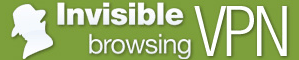Learn More About Internet Security
If you made it to this page than hopefully you have gone through the rest of the site and are a little familiar with the tools needed to not just Hide Yourself Online, but also protect yourself from identity theft and protect your privacy. In this section we are going to give you a few more tips on how to protect yourself. Using all the software mentioned such as TrueCrypt, Portable Apps and a VPN is really only the beginning and unless you take proactive steps that you are really not doing yourself much good, so read on.
If you would like more help in understanding the risks, need help setting any of the tools up or are looking for support then please visit the Forum and let us know what you need!
Anti Virus and Firewall
There is no reason to be surfing the web these days without a good Antivirus and Firewall. There are some good free options out there but you need to be careful about what you choose. Recently a friend of mine was using a free version of AVG Antivirus and got infected by a Trojan that crippled his entire system. No matter how careful you are you are still prone to attack and it can really happen to anyone no matter how careful. You need to watch what you do, not following links in emails, be careful what you download and what sites you visit etc. We recommend G Data Internet Security as a good overall solution that has a set it and forget it feel. With a firewall included it is not a bad option to the many choices you have out there. I have used several others before and while they are all pretty good it comes down to the look and feel that you like and how complex you want to go with it. Stick to some of the good ones such as Nod 32, Symantec, F-Secure and Kaspersky are all good choices.
There is nothing wrong with the free Anti Virus programs for the average web user, but if you are browsing less than legitimate looking sites or are downloading torrents or using file sharing software than you should spend a small amount of money and get something a little better. From experience it is well worth it. Even if you think you are fully protected with encrypted messengers and hiding your IP, it really is useless if you have a key logger or are sharing your screen with the help of a friendly little Trojan. You need to be careful when you are using the non official Portable Applications also as some of them may have a nasty surprise.
Spyware and Adware
From Wikipedia �Spyware is a type of malware that can be installed on computers and collects little bits of information at a time about users without their knowledge. The presence of spyware is typically hidden from the user, and can be difficult to detect. Typically, spyware is secretly installed on the user's personal computer. Sometimes, however, spywares such as key loggers are installed by the owner of a shared, corporate, or public computer on purpose in order to secretly monitor other users."
Just like an antivirus you will need that extra layer of protection with a spyware and adware scanner. For most average users the free versions of Super AntiSpyware or Spybot Search and destroy is adequate enough, but for the online users engaging in a little riskier activity we would recommend the paid version of Super Antispyware or Webroot Spy Sweeper. For the ultra paranoid you could even run more than 1 program if that makes you sleep better at night.
If you really want to protect your identity and Hide Yourself Online than stay away from sites like Facebook. When we hear people talking about Facebook it really makes us think if they really know just what they are getting into by listing all of their information on a public site. If you are a user of Facebook just take a few minutes to think about all the information you and given them to store indefinitely, even long after you delete your account they still have all your details, who your friends are, your family, what type of music you like, all your photos and details about your life. Every time you click the �Like" feature one of the millions of sites connected to Facebook store that information and it can be used by advertisers to target you as a customer. Alot of employers are also turning to Facebook now to find out who you are before they hire you.
Not only that, let's say Facebook was sold to a private company, they would then own all of your information and could literally do what they want with it. Stay away, if you need to sign up to connect with your friends use a fake name and a disposable email address and don't give them any personal identifiable information about yourself or you could find your profile on a dating site.
I once saw on the news a guy Twitted about being at a coffee shop and so people who knew him went and robbed his house. Darwin's theory at work?
(136 characters) Why tell people about who you are and what you do?
When using email accounts never use your real information unless it is a work related account. Always put in a fake name, addresses, phone numbers and DOB's etc, there is no reason to put your real information in an email account. Another good tip is to have several email accounts if you use several services or instant messengers. You do not want to keep all of your accounts under 1 email address, if that account were to be compromised than you could lose everything and all of your details are there for anyone to see including your passwords. Its best to keep 3-4 different accounts for stuff like instant messengers, forums, registration of software, talking to your friends, and have 1-2 separate accounts for all your work and top secret information which should be encrypted whenever possible. Always make sure to check that the service you are using is SSL or secure socket layer protected (https://) because some like MSN's Hotmail are not secure. You can always use Thunderbird to download all your emails into the 1 platform so you are not logging into several accounts and do it using SSL.
It is also always a good idea to dispose of these email accounts about once per year and get new ones. Having too much data in an email account is not a good thing. Or you could also try out Free Anonymous Email Accounts (most are recieve only) which are good for forum registrations or other signups where you only need to receive email and not send it.
Instant Messaging
We are not a big fan of MSN, Yahoo, Google Talk etc and while we do not have many friends online we do like to keep in contact with a few people that we know in real life. When you install Pidgin Portable and the OTR Plugin there is an XMPP service you can use that lets you create a chat account anonymously, you do not even need to sign up. XMPP stands for Extensible Messaging and Presence Protocol is an open-standard communications protocol for message-oriented middleware based on Extensible Markup Language (XML). For more information on XMPP visit the The XMPP Standards Foundation. For a good list of free XMPP servers to have encrypted conversations on please visit the Jabber/XMPP Server List.
We like to discard these accounts every 30 days or so. If you are not going to use XMPP and are going to stick with the mainstream messengers, please do it encrypted.
Uploading Photos on the Net
It just so turns out that many digital cameras these days will embed the geographic location of your pictures and when you post them online, certain websites will tell you where that picture was taken from. So if you are taking a picture of your house or car and don't think people can find you, think again. They will have the exact GPS coordinates of where that picture was taken.
More info including a video on our videos page about this real and dangerous threat.Forums and Social Media
We are going to say it again, NEVER use your real information when signing up to these types of sites. Always use fake information because there is no need to put your real name! It is good to have 1 separate email especially dedicated to these types of sites.
Windows Updates
Never under estimate the power and importance to keep Windows and all your other software up to date. Microsoft is always finding security holes in all its operating systems and it is very important to turn on automatic updates. You also need to make sure you have sent an administrator password and turned off all guest accounts.
Wireless Internet
If possible, at all times you should not be using a wireless network connection from home. It is always best to disable this option from your routers settings. Even when you have assigned a WEP network password or key it can be easily cracked as you can see on the videos page. If you really need to use a wireless connection at home than its best to change your password every few weeks. You will also want to use a WPA or WPA2 connection which is stronger but still crackable so beware.
BIOS
Another important tip is to password protect your bios setup. Bios stands for basic input/output system (BIOS), also known as the System BIOS. It is the setup of your computer's hardware normally accessed when you hit a certain �F" key when you turn on your computer. In most cases you are also able to set a Master Password for your hard drive aswell.
Internet Cafes
For those travelers or people on the move who are desperate enough to show their face inside an Internet Cafe we have 1 word of advice for you... Don't. Having worked at a computer gaming center for several months at one point we noticed several people that would come in and check their email, chat with their friends, some even going as far as doing internet banking. 99% of these internet cafes are monitoring everything you do on their computers, from keystroke loggers, to screen monitoring and the employees at these places have nothing better to do than to watch you and record what you are doing including your passwords. If you are in desperate need of an internet connection and have no choice, than bring your own laptop and ask to use their connection for the same charges, most will allow it and if they don't, go somewhere else. It is also important to use a VPN while working at these places on your own computer for that added security.
ibVPN for top security!
ATM Skimming
While ATM skimming doesn't really have to do with Hiding Yourself Online, it is just as important to protect yourself from offline threats as well. Credit card fraud is BIG business online and offline, you can spend countless hours protecting yourself online, go down to the local store put in your bank card and get ripped off in a matter of seconds by an ATM skimmer.
ATM skimming is where a person puts a device over the card slot of the ATM machine and copies your card details, and at the same time monitors your pin code with a small pin hole camera located normally at the top of the ATM machine. Please check out the following blog posts on ATM Skimming and Fake ATM Machines for more information.
But Wait... There's More...
Listed above is really just the beginning and the possibilities are endless in what you are able to do. There is no limited to the amount of security you can deploy when it comes to your private information. If you would like more help in understanding the risks, need help setting any of the tools up or are looking for support then please visit the Forum and let us know what you need!