Hard Drive Encryption
BitLocker Drive Encryption disk encryption software that will allow you to safely secure your data on a hard drive or flash drive. With almost 20 million downloads it is the most popular tool to encrypt your data and it's defiantly the easiest and best of all its free. BitLocker Encryption offers the following features:
- 1. Creates a virtual encrypted disk.
- 2. Provides plausible deniability by using hidden volumes.
- 3. Can encrypt the whole windows partition (pre-boot authentication).
- 4. Allows data to be read and written as fast as if the drive was not encrypted.
- 5. Encrypts an entire partition or storage device.
- 6. Several Encryption Algorithms such as AES, Serpent, Twofish and Cascades.
- 7. Several Hash Algorithms such as RIPEMD-160, SHA-512, and Whirlpool.
- 8. Compatible with Windows, OSX and Linux.
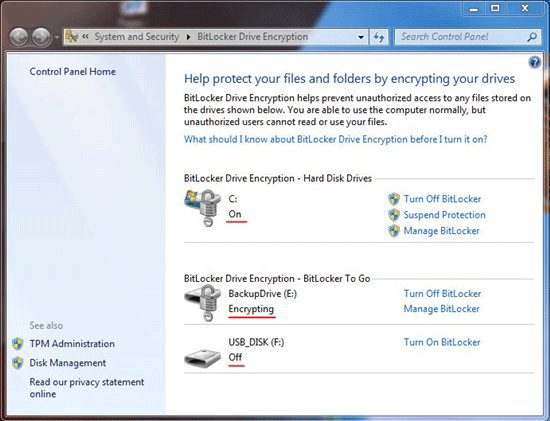
We are not going to go into all the tutorials on how to use BitLocker Drive Encryption because they are all displayed perfectly on the BitLocker Drive Encryption website so you can go through there and set up your encryption. We have a support forum if you need extra help setting it up, but it's fairly easy. Just 1 friendly piece of advice for you... If you are not using it now, than get it and start using it. Even if it takes you a whole day to set it up than spend that time to do it right, it is well worth it. Used in conjunction with Portable Apps BitLocker provides unbeatable privacy and security.
VISIT THE Bitlocker Website
Full Hard Drive Encryption
If you really want to get advanced and for those ultra paranoid than you can try a program call Secure Star Drive Crypt Plus. This is defiantly not for the average internet user.
DCPP is the only disk encryption software on the market able to hide an entire operating system inside the free disk space of another operating system. You can practically define two passwords for your DCPP encrypted disk: One password is for the visible operating system, the other for the invisible one. The first "fake" password gives you access to a pre-configured operating system (outer OS), while the other gives you access to your real working operating system. This functionality is extremely useful if you fear that someone may force you to provide the DCPP password; in this case, you simply give away the first (fake) password so that your attacker will be able to boot your system, but only see the prepared information that you want him to find. The attacker will not be able to see any confidential and personal data and he will also not be able to understand that the machine is storing one more hidden operating system. On the other hand, if you enter your private password (for the invisible disk), your system will boot a different operating system (your working system) giving you the access to all your confidential data. The creation of a hidden operating system is not obligatory and as such, it is not possible for anyone who does not have the hidden OS password to know or find out if a hidden operating system exists or not.
VISIT SECURESTAR.COM
Thats not all...

Hard drive or flash drive encryption is just 1 piece of the puzzle when it comes to securing your data. We are going to recommend to you a few other pieces of software that will help you with your emails and instant messaging. All these tools we are refering you too are free so there is no need to pay anything for them. Dont be scammed by people who want to sell you software to do the same thing!
Email Encryption
Enigmail and Thunderbird.
Enigmail is a security extension to Mozilla Thunderbird and Seamonkey. It enables you to write and receive email messages signed and/or encrypted with the OpenPGP standard. Using these 2 pieces of software will allow you to send and receive emails that can only be opened or "decrypted" when the recipient has the key to do so. You can also set up public keys if you are sending emails to people that may not have the decryption keys. But email encryption is mainly used for communications between people you know such as your co-workers, friends or family. It is a little harder to get set up and get everything working but again, its well worth it to spend the time to get it set up correctly. If you have not seen the video on how easy it is to sniff your emails than view the video on our VPN Page. It really is essential that you have set up a VPN and your Email Encryption is tested and working for your own personal security. Enigmail offers the following features:
- 1. Encrypt/sign mail when sending, decrypt/authenticate received mail.
- 2. Support for inline-PGP (RFC 4880) and PGP/MIME (RFC 3156).
- 3. Per-Account based encryption and signing defaults.
- 4. Per-Recipient rules for automated key selection, and enabling/disabling encryption and signing.
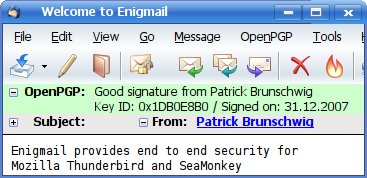
DOWNLOAD ENIGMAIL
DOWNLOAD THUNDERBIRD
Want to learn more? Visit the Learn More page for more information!

Instant Messaging Encryption
Another very important tool that you must use is related to instant messaging. Weather you use MSN, Yahoo, ICQ or Google Talk, it is very important that your messages are encrypted or anyone with a little knowledge and skill can intercept them. It is very easy to set up these 2 so it should not be a problem for even the beginners out there. It is mandatory that everyone that you are chatting with installs both Pidgin and the OTR Plug-in if you want to talk in complete privacy. It is possible for you to have users on your friends list that are not using Pidgin or OTR however your messages will be unencrypted and vulnerable for interception.
Pidgin supports the following chat networks: AIM, Bonjour, Gadu-Gadu, Google Talk, Groupwise, ICQ, IRC, MSN, MXit, MySpaceIM, QQ, SILC, SIMPLE, Sametime, XMPP, Yahoo, Zephyr.
MSN Sniffer... Dont get caught out... Protect Yourself...
DOWNLOAD PIDGIN
DOWNLOAD OFF THE RECORD MESSAGING (OTR)
Want to learn more? Visit the Learn More page for more information!
1 more thing...
Before you set up anything you may be interested in Portable Applications - Please visit the Portable Apps Page for more information.
If you would like more help in understanding the risks, need help setting any of the tools up or are looking for support then please visit the Forum and let us know what you need!
